목표는 단일 별 문자 *부터 초신성, 마지막으로 공간 공극에 이르기까지 ASCII 아트에서 폭발하는 별을 애니메이션하는 것입니다 .
규칙 :
- 24 줄에 줄당 80 자만 표시하면됩니다 (Linux의 기본 터미널 크기).
- ASCII 에서이 95 개의 인쇄 가능한 문자 만 허용됩니다
- 단계 :
- 초기 별은
*수평 및 수직 중심에 있어야하며 - 별이 자라는 것을 보여주기 위해 자라야한다
- 마지막에 화면이 비어 있어야합니다 (별이 사라졌습니다).
- 초기 별은
- 코드 길이 또는 언어는 관련이 없습니다
- 투표는 가장 창의적이고 아름다운 결과를 결정합니다. 폭발하는 별을 본 적이 있습니까? 이것을 어떻게 상상하는지 봅시다.
파이썬을 예로 사용하여 답변을 추가했지만 다른 것이 나 더 나은 것을 만들도록 권장합니다.
1 주일 동안 참가하면 2014-04-01에 우승자가 선정됩니다.
출력 샘플 (일부 프레임 만 해당) :
# start
*
# during explosion
****#****
***#@##*#@#****
*@**@@@*##**#*#**#*
**@@*#**#@*#@****#***
****@*@***#****@**@@*
*******@***@@***#****#*
*#***#*##@****##@@@**
**#@###****@*********
*****@**@*@*****@**
************@**
****#****
# star is expanding
*
********* **@******
**** **#**@ #**#*# ****
*** ** **##** *@@*@* ** ***
** * @@ *@*#* ***@* *# * **
*** # * *# *@#** ***@* ** @ * *@*
** * * ** *@ ****@ @**** ** #* * * **
** * @* * ** *@ #### *#** ** ** * @* * **
*# * # ** * #* * **** **** @ ** * ** * * #*
** * *# * @ * # @ @*@ *#* * @ # # * @* * **
*# * * * * # * @* * **# *#* * ** * * * * * # **
** # * * @ * * # * # ** @* * * * * * # @ @ * **
*# * * * * * * * * # * * * * * * @ @ * * * * * **
*# * @ * @ * @ * * * ** *@ * * # * * * * * @ @*
*# # @ * * # * *@ * *** @#@ @ ** * @ @ * * # **
*# * ** * * * @ @ **@ *** * @ * * * @* * #*
** * * ** * #@ * #*** **## * #* * #@ * * @*
*# * *@ * @@ *# **** @*** ** ** * #* * #*
*# * * *@ ** @**@* *@#** ** ** * * @*
*#* @ * @@ **##* ****@ ** # * @**
** @ #* @*@#* @*@*# @# * **
*#* @* @#*@*# **#*@# ** ***
**** *##**# #***@* @***
****@**@* *****@***
# star is disappearing
* - - -- -- ------- ------- -- -- - - *
** - - - -- -- ------ ------ -- -- - - - **
* -- - -- -- -- -- ------ ------ -- -- -- -- - -- *
** - - - -- -- -- -- ------ ------ -- -- -- -- - - - **
* - - -- - -- - - -- ----- ----- -- - - -- - -- - - *
** - - - -- - -- - - -- ----- ----- -- - - -- - -- - - - **
* - - - - - - - - -- -- ----- ----- -- -- - - - - - - - - *
* - - - - - - - -- - -- -- ---- ---- -- -- - -- - - - - - - - *
* -- - - - - - - - -- - -- - ---- ---- - -- - -- - - - - - - - -- *
* - - - - - - - -- - - - - - --- --- - - - - - -- - - - - - - - *
* - - - - - - - - - - - - -- - --- --- - -- - - - - - - - - - - - - *
* - - - - - - - - - - - - - - - -- -- - - - - - - - - - - - - - - - *
* - - - - - - - - - - - - - - - - - - - - - - - - - - - - - - - - - - *
* - - - - - - - - - - - - - - - -- -- - - - - - - - - - - - - - - - *
* - - - - - - - - - - - - -- - --- --- - -- - - - - - - - - - - - - *
* - - - - - - - -- - - - - - --- --- - - - - - -- - - - - - - - *
* -- - - - - - - - -- - -- - ---- ---- - -- - -- - - - - - - - -- *
* - - - - - - - -- - -- -- ---- ---- -- -- - -- - - - - - - - *
* - - - - - - - - -- -- ----- ----- -- -- - - - - - - - - *
** - - - -- - -- - - -- ----- ----- -- - - -- - -- - - - **
* - - -- - -- - - -- ----- ----- -- - - -- - -- - - *
** - - - -- -- -- -- ------ ------ -- -- -- -- - - - **
* -- - -- -- -- -- ------ ------ -- -- -- -- - -- *
** - - - -- -- ------ ------ -- -- - - - **
# the star is gone
(there is nothing)
애니메이션 출력 예 :
영감을 원한다면 1988 년 게임 Captain Blood 의 폭발을 볼 수 있습니다 .
1
여기에 정답이 맞는지 아닌지 결정하기위한 사양이 없습니다.
—
피터 테일러
질문에서 올바른 단어를 제거하고 있습니다. 가장 인기있는 답변이 승자로 선언됩니다.
—
AL
단어가 문제에 있는지 여부에 관계없이 모든 질문에는 답을 측정 할 수있는 명확한 사양이 있어야합니다.
—
피터 테일러
"출력 예제처럼 보이지만 창의적이고 예술적으로 자유롭게 표현할 수 있습니까?" 더 많은 규칙 (시간, 프레임 수, 크기 등)을 추가 할 수 있지만 덜 흥미로울 것입니다.
—
AL
규칙이 명확하지 않은 경우 어떻게 개선 할 수 있는지 설명하십시오.
—
AL
