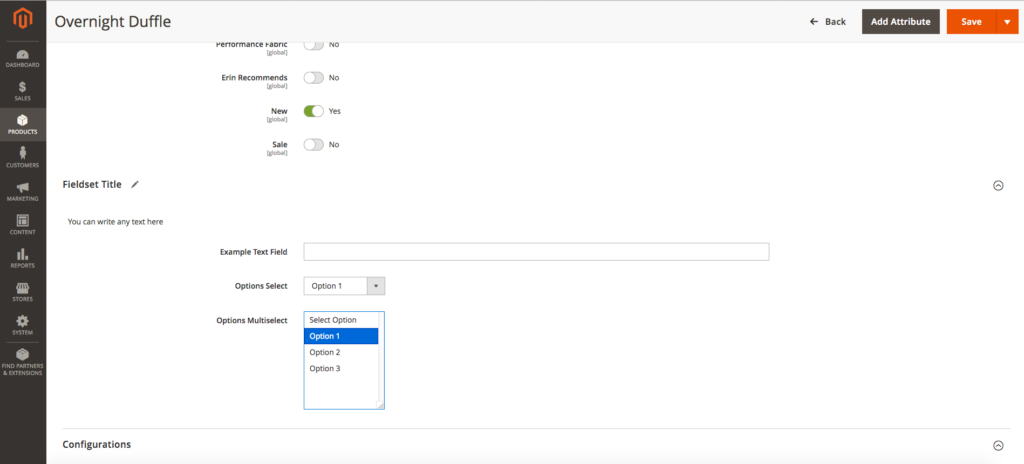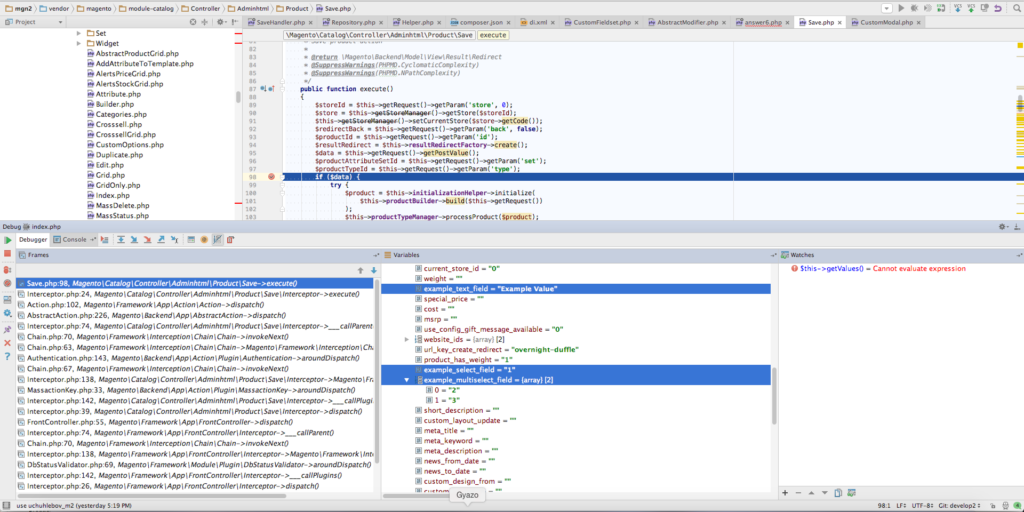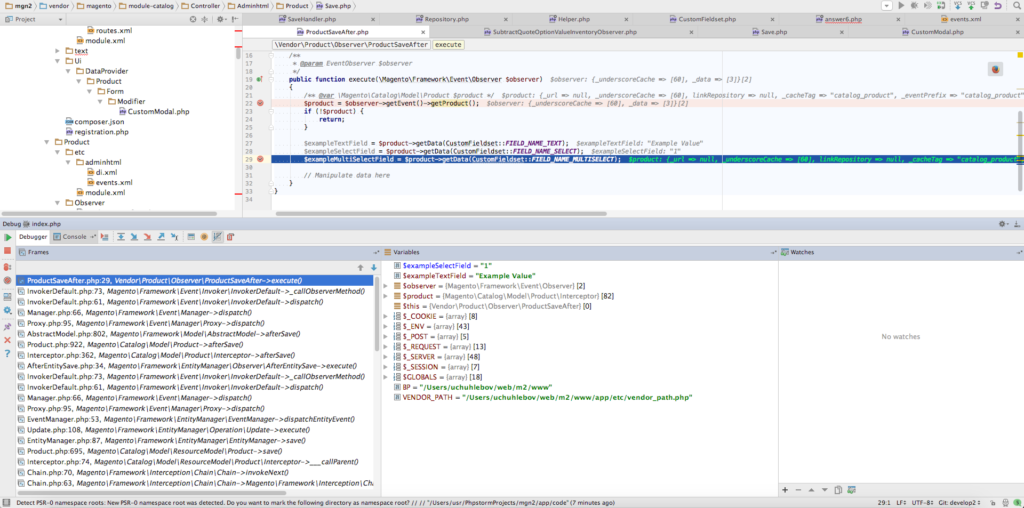위의 해결책이 완전히 맞지 않습니다. 필드를 "네이 키 된"html 요소로 추가하고 제품 양식은 고유 한 특성을 가진 UI 양식입니다. 특수 클래스 ( vendor/magento/module-ui/view/base/web/js/form/form.js)는 양식을 보낼 때 필드 수집 및 유효성 검사를 담당합니다. 또한이 클래스는이 UI 양식과 관련이 없거나 additional fields모든 필드와 같지 않은 필드를 놓쳐 야 합니다. 필드가 컨트롤러로 전송되도록하려면 다음 이름을 사용해야합니다.
그러나 올바른 솔루션이 UI 양식 사용 표준에서 벗어나고 기본 요소 및 구성 요소를 활용하지 않기 때문에 이는 완전히 올바르지 않습니다. 이 경우 모든 것이 자동으로 처리되므로 이러한 문제에 대해 걱정할 필요가 없습니다.
프로세스를 이해하기 위해 UI 양식 데이터를 저장하는 기본 방법을 확인할 수 있습니다.
이 코드에서 볼 수 있듯이 모든 필드가 포함 된 html 양식은 전송되지 않습니다. 그러나 this.source및 this.additionalFields전송되지만를 잘못 선언 때문에 요소는 그 안에 포함되어 있지 않습니다.
다음은 블로그에서 필드 세트를 추가하는 방법에 대한 예입니다. 아래 링크를 사용하여 전체 기사를 읽을 수 있습니다.
컨텐츠를 추가하십시오 : UI 양식 메타 데이터 및 추가를위한 가상 유형.
파일을 만듭니다 app/code/Vendor/Product/etc/adminhtml/di.xml. 수정자를 내부에 배치하려고합니다.
<?xml version="1.0"?>
<config xmlns:xsi="http://www.w3.org/2001/XMLSchema-instance" xsi:noNamespaceSchemaLocation="urn:magento:framework:ObjectManager/etc/config.xsd">
<virtualType name="Magento\Catalog\Ui\DataProvider\Product\Form\Modifier\Pool">
<arguments>
<argument name="modifiers" xsi:type="array">
<item name="custom-fieldset" xsi:type="array">
<item name="class" xsi:type="string">Vendor\Product\Ui\DataProvider\Product\Form\Modifier\CustomFieldset</item>
<item name="sortOrder" xsi:type="number">10</item>
</item>
</argument>
</arguments>
</virtualType>
</config>
이제 app/code/Vendor/Product/Ui/DataProvider/Product/Form/Modifier/CustomFieldset.php제품 편집 페이지의 사용자 정의 필드 세트로 수정 자 파일 ( )을 작성하고 필드로 채우십시오.
<?php
namespace Vendor\Product\Ui\DataProvider\Product\Form\Modifier;
use Magento\Catalog\Model\Locator\LocatorInterface;
use Magento\Catalog\Ui\DataProvider\Product\Form\Modifier\AbstractModifier;
use Magento\Framework\Stdlib\ArrayManager;
use Magento\Framework\UrlInterface;
use Magento\Ui\Component\Container;
use Magento\Ui\Component\Form\Fieldset;
use Magento\Ui\Component\Form\Element\DataType\Number;
use Magento\Ui\Component\Form\Element\DataType\Text;
use Magento\Ui\Component\Form\Element\Input;
use Magento\Ui\Component\Form\Element\Select;
use Magento\Ui\Component\Form\Element\MultiSelect;
use Magento\Ui\Component\Form\Field;
class CustomFieldset extends AbstractModifier
{
// Components indexes
const CUSTOM_FIELDSET_INDEX = 'custom_fieldset';
const CUSTOM_FIELDSET_CONTENT = 'custom_fieldset_content';
const CONTAINER_HEADER_NAME = 'custom_fieldset_content_header';
// Fields names
const FIELD_NAME_TEXT = 'example_text_field';
const FIELD_NAME_SELECT = 'example_select_field';
const FIELD_NAME_MULTISELECT = 'example_multiselect_field';
/**
* @var \Magento\Catalog\Model\Locator\LocatorInterface
*/
protected $locator;
/**
* @var ArrayManager
*/
protected $arrayManager;
/**
* @var UrlInterface
*/
protected $urlBuilder;
/**
* @var array
*/
protected $meta = [];
/**
* @param LocatorInterface $locator
* @param ArrayManager $arrayManager
* @param UrlInterface $urlBuilder
*/
public function __construct(
LocatorInterface $locator,
ArrayManager $arrayManager,
UrlInterface $urlBuilder
) {
$this->locator = $locator;
$this->arrayManager = $arrayManager;
$this->urlBuilder = $urlBuilder;
}
/**
* Data modifier, does nothing in our example.
*
* @param array $data
* @return array
*/
public function modifyData(array $data)
{
return $data;
}
/**
* Meta-data modifier: adds ours fieldset
*
* @param array $meta
* @return array
*/
public function modifyMeta(array $meta)
{
$this->meta = $meta;
$this->addCustomFieldset();
return $this->meta;
}
/**
* Merge existing meta-data with our meta-data (do not overwrite it!)
*
* @return void
*/
protected function addCustomFieldset()
{
$this->meta = array_merge_recursive(
$this->meta,
[
static::CUSTOM_FIELDSET_INDEX => $this->getFieldsetConfig(),
]
);
}
/**
* Declare ours fieldset config
*
* @return array
*/
protected function getFieldsetConfig()
{
return [
'arguments' => [
'data' => [
'config' => [
'label' => __('Fieldset Title'),
'componentType' => Fieldset::NAME,
'dataScope' => static::DATA_SCOPE_PRODUCT, // save data in the product data
'provider' => static::DATA_SCOPE_PRODUCT . '_data_source',
'ns' => static::FORM_NAME,
'collapsible' => true,
'sortOrder' => 10,
'opened' => true,
],
],
],
'children' => [
static::CONTAINER_HEADER_NAME => $this->getHeaderContainerConfig(10),
static::FIELD_NAME_TEXT => $this->getTextFieldConfig(20),
static::FIELD_NAME_SELECT => $this->getSelectFieldConfig(30),
static::FIELD_NAME_MULTISELECT => $this->getMultiSelectFieldConfig(40),
],
];
}
/**
* Get config for header container
*
* @param int $sortOrder
* @return array
*/
protected function getHeaderContainerConfig($sortOrder)
{
return [
'arguments' => [
'data' => [
'config' => [
'label' => null,
'formElement' => Container::NAME,
'componentType' => Container::NAME,
'template' => 'ui/form/components/complex',
'sortOrder' => $sortOrder,
'content' => __('You can write any text here'),
],
],
],
'children' => [],
];
}
/**
* Example text field config
*
* @param $sortOrder
* @return array
*/
protected function getTextFieldConfig($sortOrder)
{
return [
'arguments' => [
'data' => [
'config' => [
'label' => __('Example Text Field'),
'formElement' => Field::NAME,
'componentType' => Input::NAME,
'dataScope' => static::FIELD_NAME_TEXT,
'dataType' => Number::NAME,
'sortOrder' => $sortOrder,
],
],
],
];
}
/**
* Example select field config
*
* @param $sortOrder
* @return array
*/
protected function getSelectFieldConfig($sortOrder)
{
return [
'arguments' => [
'data' => [
'config' => [
'label' => __('Options Select'),
'componentType' => Field::NAME,
'formElement' => Select::NAME,
'dataScope' => static::FIELD_NAME_SELECT,
'dataType' => Text::NAME,
'sortOrder' => $sortOrder,
'options' => $this->_getOptions(),
'visible' => true,
'disabled' => false,
],
],
],
];
}
/**
* Example multi-select field config
*
* @param $sortOrder
* @return array
*/
protected function getMultiSelectFieldConfig($sortOrder)
{
return [
'arguments' => [
'data' => [
'config' => [
'label' => __('Options Multiselect'),
'componentType' => Field::NAME,
'formElement' => MultiSelect::NAME,
'dataScope' => static::FIELD_NAME_MULTISELECT,
'dataType' => Text::NAME,
'sortOrder' => $sortOrder,
'options' => $this->_getOptions(),
'visible' => true,
'disabled' => false,
],
],
],
];
}
/**
* Get example options as an option array:
* [
* label => string,
* value => option_id
* ]
*
* @return array
*/
protected function _getOptions()
{
$options = [
1 => [
'label' => __('Option 1'),
'value' => 1
],
2 => [
'label' => __('Option 2'),
'value' => 2
],
3 => [
'label' => __('Option 3'),
'value' => 3
],
];
return $options;
}
}
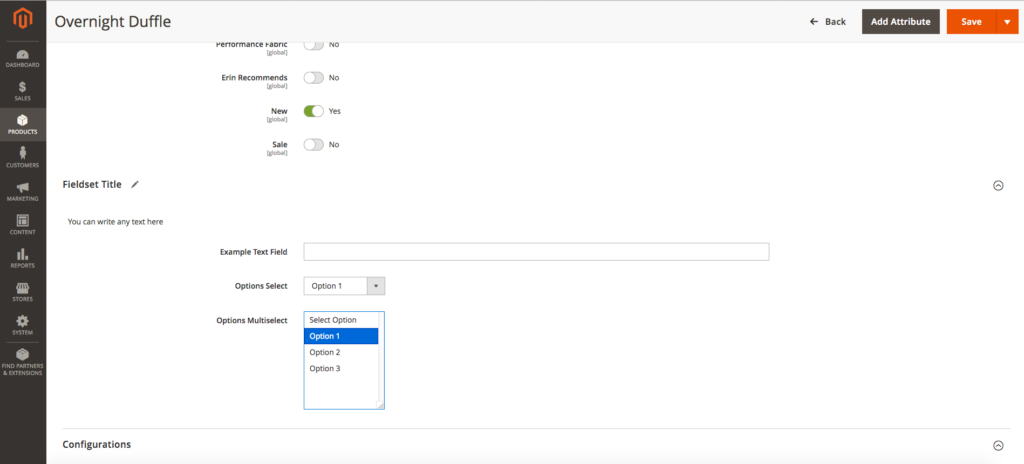
데이터 저장은 vendor/magento/module-catalog/Controller/Adminhtml/Product/Save.php
기본 실행 방법으로 제품 컨트롤러 파일
내에서 수행됩니다. 모든 것이 올바른 방식으로 수행 된 경우이 방법의 입력 데이터에 데이터가 올바르게 표시됩니다.
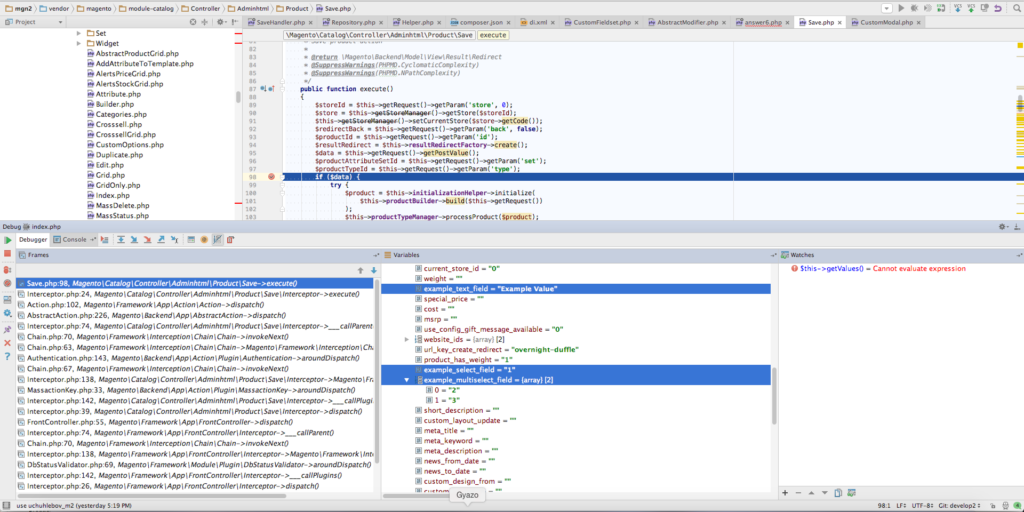
제품에 처음부터 이러한 속성이없는 경우 수동으로 저장해야합니다. 관찰자에서이 작업을 수행 할 수 있습니다.
먼저 app/code/Vendor/Product/etc/adminhtml/events.xml파일에 선언
하십시오 (우리는 양식이 프론트 엔드에 없기 때문에 adminhtml 범위를 사용하고 있습니다).
<?xml version="1.0"?>
<config xmlns:xsi="http://www.w3.org/2001/XMLSchema-instance" xsi:noNamespaceSchemaLocation="urn:magento:framework:Event/etc/events.xsd">
<event name="catalog_product_save_after">
<observer name="save_example_data" instance="Vendor\Product\Observer\ProductSaveAfter" />
</event>
</config>
그런 다음 인스턴스 속성에서 지적한 옵저버 클래스를 작성하십시오 – app/code/Vendor/Product/Observer/ProductSaveAfter.php:
<?php
namespace Vendor\Product\Observer;
use \Magento\Framework\Event\ObserverInterface;
use \Magento\Framework\Event\Observer as EventObserver;
use Vendor\Product\Ui\DataProvider\Product\Form\Modifier\CustomFieldset;
class ProductSaveAfter implements ObserverInterface
{
/**
* @param EventObserver $observer
*/
public function execute(\Magento\Framework\Event\Observer $observer)
{
/** @var \Magento\Catalog\Model\Product $product */
$product = $observer->getEvent()->getProduct();
if (!$product) {
return;
}
$exampleTextField = $product->getData(CustomFieldset::FIELD_NAME_TEXT);
$exampleSelectField = $product->getData(CustomFieldset::FIELD_NAME_SELECT);
$exampleMultiSelectField = $product->getData(CustomFieldset::FIELD_NAME_MULTISELECT);
// Manipulate data here
}
}
관찰자의 데이터 :
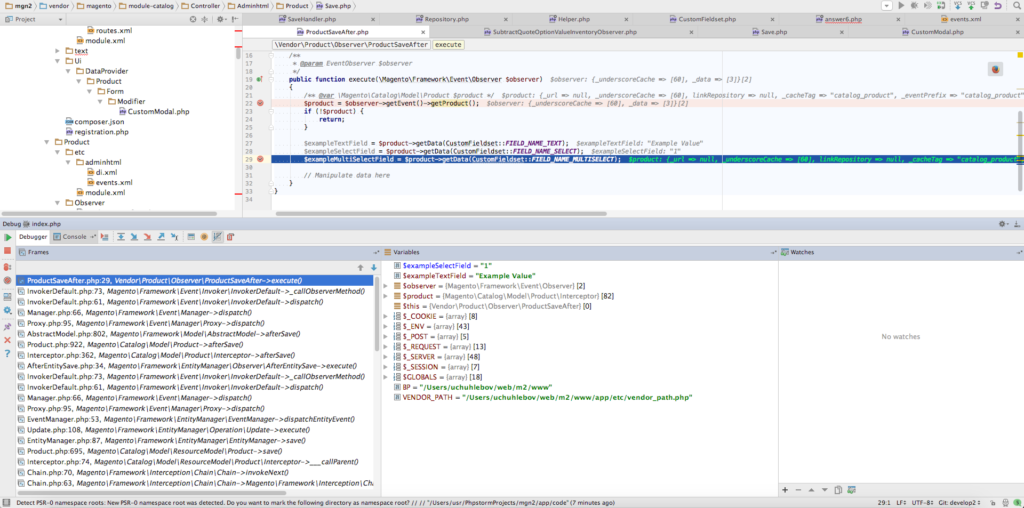
이제 옵저버에서 자신의 모델을 호출하고 데이터를 저장하거나 원하는대로 수정할 수 있습니다.
조심해! 모델 저장이 제품 저장과 연결되면 재귀로 이어질 수 있습니다.