신성 : Original Sin 2 에는 아름다운 시스루 시스템이 있습니다. 벽 뒤로 가면 스플래시 마스크가 나타나고 게임 주위를 움직이면 바뀝니다. 디졸브 셰이더와 같으며 메타 볼 효과가 있습니다.
이 효과를 어떻게 복제하여 플레이어가 벽 뒤에 갈 때 동적 스플래시 마스크를 만들 수 있습니까?
이 YouTube 비디오 를 통해 원하는 효과를 볼 수 있습니다 .

신성 : Original Sin 2 에는 아름다운 시스루 시스템이 있습니다. 벽 뒤로 가면 스플래시 마스크가 나타나고 게임 주위를 움직이면 바뀝니다. 디졸브 셰이더와 같으며 메타 볼 효과가 있습니다.
이 효과를 어떻게 복제하여 플레이어가 벽 뒤에 갈 때 동적 스플래시 마스크를 만들 수 있습니까?
이 YouTube 비디오 를 통해 원하는 효과를 볼 수 있습니다 .

답변:
이 효과를 얻으려면 스텐실 버퍼를 사용하여 객체를 마스크 할 수 있습니다.
스텐실 버퍼는 화면에 그려진 각 픽셀에 대해 추가 8 비트 정수 (예 : 0-255의 값)를 저장할 수있는 범용 버퍼입니다. 셰이더가 RGB 값을 계산하여 화면의 픽셀 색상을 결정하고 깊이 버퍼에 그려진 픽셀의 깊이에 대한 z 값을 지정하는 것처럼 각 픽셀에 대한 임의의 값을 스텐실 버퍼에 쓸 수도 있습니다. 그런 다음 이러한 스텐실 값을 쿼리하고 후속 셰이더 패스와 비교하여 픽셀을 화면에서 합성하는 방법을 결정할 수 있습니다.
https://docs.unity3d.com/Manual/SL-Stencil.html
https://alastaira.wordpress.com/2014/12/27/using-the-stencil-buffer-in-unity-free/
http://www.codingwithunity.com/2016/01/stencil-buffer-shader-for-special.html
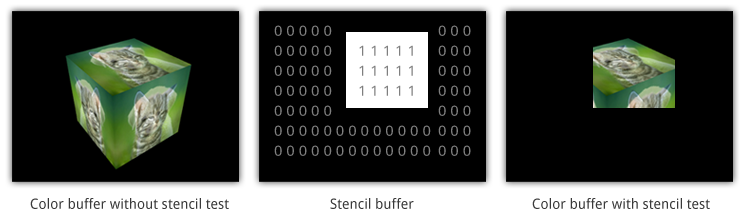
마스크 스텐실 :
Stencil
{
Ref 1 // ReferenceValue = 1
Comp NotEqual // Only render pixels whose reference value differs from the value in the buffer.
}
벽 스텐실 :
Stencil
{
Ref 1 // ReferenceValue = 1
Comp Always // Comparison Function - Make the stencil test always pass.
Pass Replace // Write the reference value into the buffer.
}
이것을 마스크로 사용하십시오 :
Shader "Custom/SimpleMask"
{
Properties
{
_MainTex ("Texture", 2D) = "white" {}
_CutOff("CutOff", Range(0,1)) = 0
}
SubShader
{
LOD 100
Blend One OneMinusSrcAlpha
Tags { "Queue" = "Geometry-1" } // Write to the stencil buffer before drawing any geometry to the screen
ColorMask 0 // Don't write to any colour channels
ZWrite Off // Don't write to the Depth buffer
// Write the value 1 to the stencil buffer
Stencil
{
Ref 1
Comp Always
Pass Replace
}
Pass
{
CGPROGRAM
#pragma vertex vert
#pragma fragment frag
#include "UnityCG.cginc"
struct appdata
{
float4 vertex : POSITION;
float2 uv : TEXCOORD0;
};
struct v2f
{
float2 uv : TEXCOORD0;
float4 vertex : SV_POSITION;
};
sampler2D _MainTex;
float4 _MainTex_ST;
float _CutOff;
v2f vert (appdata v)
{
v2f o;
o.vertex = UnityObjectToClipPos(v.vertex);
o.uv = TRANSFORM_TEX(v.uv, _MainTex);
return o;
}
fixed4 frag (v2f i) : SV_Target
{
fixed4 col = tex2D(_MainTex, i.uv);
float dissolve = step(col, _CutOff);
clip(_CutOff-dissolve);
return float4(1,1,1,1)*dissolve;
}
ENDCG
}
}
}
이것을 벽으로 사용하십시오 :
Shader "Custom/Wall" {
Properties {
_Color ("Color", Color) = (1,1,1,1)
_MainTex ("Albedo (RGB)", 2D) = "white" {}
_Glossiness ("Smoothness", Range(0,1)) = 0.5
_Metallic ("Metallic", Range(0,1)) = 0.0
}
SubShader {
Blend SrcAlpha OneMinusSrcAlpha
Tags { "RenderType"="Opaque" }
LOD 200
Stencil {
Ref 1
Comp NotEqual
}
CGPROGRAM
// Physically based Standard lighting model, and enable shadows on all light types
#pragma surface surf Standard fullforwardshadows
// Use shader model 3.0 target, to get nicer looking lighting
#pragma target 3.0
sampler2D _MainTex;
struct Input {
float2 uv_MainTex;
};
half _Glossiness;
half _Metallic;
fixed4 _Color;
void surf (Input IN, inout SurfaceOutputStandard o) {
// Albedo comes from a texture tinted by color
fixed4 c = tex2D (_MainTex, IN.uv_MainTex) * _Color;
o.Albedo = c.rgb;
// Metallic and smoothness come from slider variables
o.Metallic = _Metallic;
o.Smoothness = _Glossiness;
o.Alpha = c.a;
}
ENDCG
}
FallBack "Diffuse"
}
절차 적 텍스처 를 원한다면 약간의 노이즈가 필요합니다.
 이 쉐이더는 ShaderToy 에서 볼 수 있습니다 .
이 쉐이더는 ShaderToy 에서 볼 수 있습니다 .
이 효과를 만들려면 UV 좌표를 사용하는 대신 극좌표를 사용 하여 노이즈 텍스처로 설정하십시오.
Uvs는 일반적으로 픽셀 na 화면 (X = 너비, Y = 높이)과 같은 형식으로 그리드에 배치됩니다. 그러나 극좌표는 x와 ya 비트를 다르게 사용합니다. 하나는 원의 중심에서 얼마나 떨어져 있는지를 결정하고 다른 하나는 필요한 것에 따라 0-1 범위에서 각도를 결정합니다.
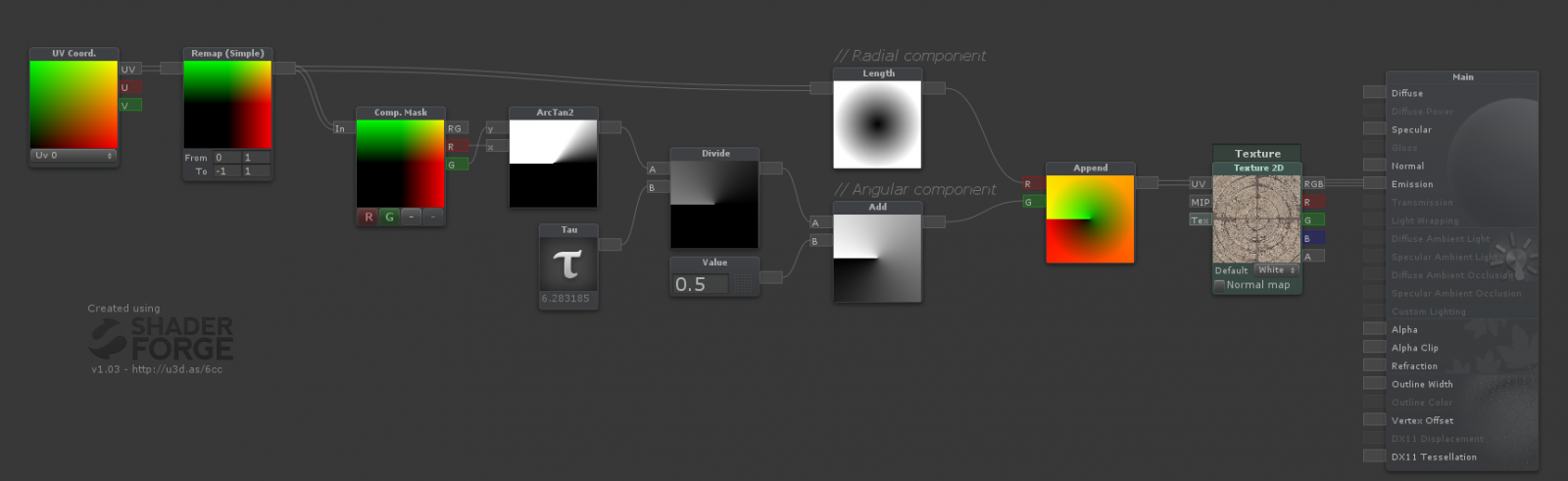
Shader "Smkgames/NoisyMask" {
Properties {
_MainTex ("MainTex", 2D) = "white" {}
_Thickness ("Thickness", Range(0, 1)) = 0.25
_NoiseRadius ("Noise Radius", Range(0, 1)) = 1
_CircleRadius("Circle Radius", Range(0, 1)) = 0.5
_Speed("Speed", Float) = 0.5
}
SubShader {
Tags {"Queue"="Transparent" "IgnoreProjector"="true" "RenderType"="Transparent"}
ZWrite Off
Blend SrcAlpha OneMinusSrcAlpha
Cull Off
Pass {
CGPROGRAM
#pragma vertex vert
#pragma fragment frag
#include "UnityCG.cginc"
#pragma target 3.0
uniform sampler2D _MainTex; uniform float4 _MainTex_ST;
uniform float _Thickness,_NoiseRadius,_CircleRadius,_Speed;
struct VertexInput {
float4 vertex : POSITION;
float2 texcoord0 : TEXCOORD0;
};
struct VertexOutput {
float4 pos : SV_POSITION;
float2 uv0 : TEXCOORD0;
float4 posWorld : TEXCOORD1;
};
VertexOutput vert (VertexInput v) {
VertexOutput o = (VertexOutput)0;
o.uv0 = v.texcoord0;
o.pos = UnityObjectToClipPos(v.vertex);
o.posWorld = mul(unity_ObjectToWorld, v.vertex);
return o;
}
float4 frag(VertexOutput i, float facing : VFACE) : COLOR {
float2 uv = (i.uv0*2.0+-1.0); // Remapping uv from [0,1] to [-1,1]
float circleMask = step(length(uv),_NoiseRadius); // Making circle by LENGTH of the vector from the pixel to the center
float circleMiddle = step(length(uv),_CircleRadius); // Making circle by LENGTH of the vector from the pixel to the center
float2 polaruv = float2(length(uv),((atan2(uv.g,uv.r)/6.283185)+0.5)); // Making Polar
polaruv += _Time.y*_Speed/10;
float4 _MainTex_var = tex2D(_MainTex,TRANSFORM_TEX(polaruv, _MainTex)); // BackGround Noise
float Noise = (circleMask*step(_MainTex_var.r,_Thickness)); // Masking Background Noise
float3 finalColor = float3(Noise,Noise,Noise);
return fixed4(finalColor+circleMiddle,(finalColor+circleMiddle).r);
}
ENDCG
}
}
FallBack "Diffuse"
}
다른 해결책은 worley noise를 사용하는 것입니다.
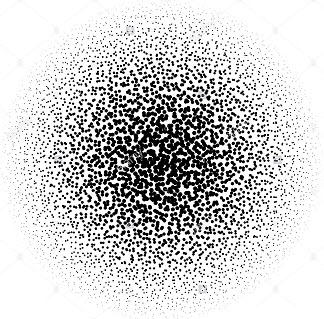
이 쉐이더를 ShaderToy 에서 볼 수 있습니다
그런 다음 이 기사 에서 metaball 효과를 추가 하십시오 .
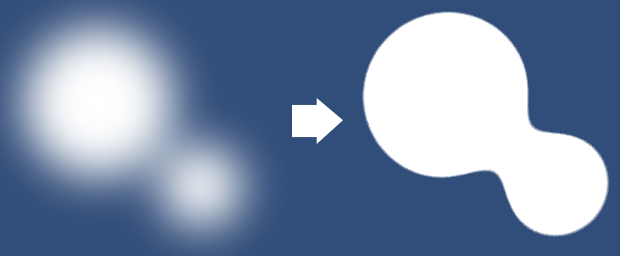
더있다 ...
당신이 당신의 카메라에보고, 마스크를 회전하려면 사용할 수 있습니다 빌 보드 :
output.pos = mul(UNITY_MATRIX_P,
mul(UNITY_MATRIX_MV, float4(0.0, 0.0, 0.0, 1.0))
+ float4(input.vertex.x, input.vertex.y, 0.0, 0.0));
이것은 빌 탑승과 마스크입니다 :
Shader "Custom/Mask/SimpleMaskBillBoard"
{
Properties
{
_MainTex ("Texture", 2D) = "white" {}
_CutOff("CutOff", Range(0,1)) = 0
_Radius("Radius", Range(0,1)) = 0.2
_Speed("speed", Float) = 1
_ScaleX ("Scale X", Float) = 1.0
_ScaleY ("Scale Y", Float) = 1.0
}
SubShader
{
LOD 100
Blend One OneMinusSrcAlpha
Tags { "Queue" = "Geometry-1" } // Write to the stencil buffer before drawing any geometry to the screen
ColorMask 0 // Don't write to any colour channels
ZWrite Off // Don't write to the Depth buffer
// Write the value 1 to the stencil buffer
Stencil
{
Ref 1
Comp Always
Pass Replace
}
Pass
{
CGPROGRAM
#pragma vertex vert
#pragma fragment frag
#include "UnityCG.cginc"
struct appdata
{
float4 vertex : POSITION;
float2 uv : TEXCOORD0;
};
struct v2f
{
float2 uv : TEXCOORD0;
float4 vertex : SV_POSITION;
};
sampler2D _MainTex;
float4 _MainTex_ST;
float _CutOff;
float _Speed;
float _Radius;
float _ScaleX,_ScaleY;
v2f vert (appdata v)
{
v2f o;
o.vertex = mul(UNITY_MATRIX_P,
mul(UNITY_MATRIX_MV, float4(0.0, 0.0, 0.0, 1.0))
+ float4(v.vertex.x, v.vertex.y, 0.0, 0.0)
* float4(_ScaleX, _ScaleY, 1.0, 1.0));
o.uv = TRANSFORM_TEX(v.uv, _MainTex);
return o;
}
fixed4 frag (v2f i) : SV_Target
{
fixed4 col = tex2D(_MainTex, i.uv);
float dissolve = step(col, _CutOff);
clip(_CutOff-dissolve);
return dissolve;
}
ENDCG
}
}
}
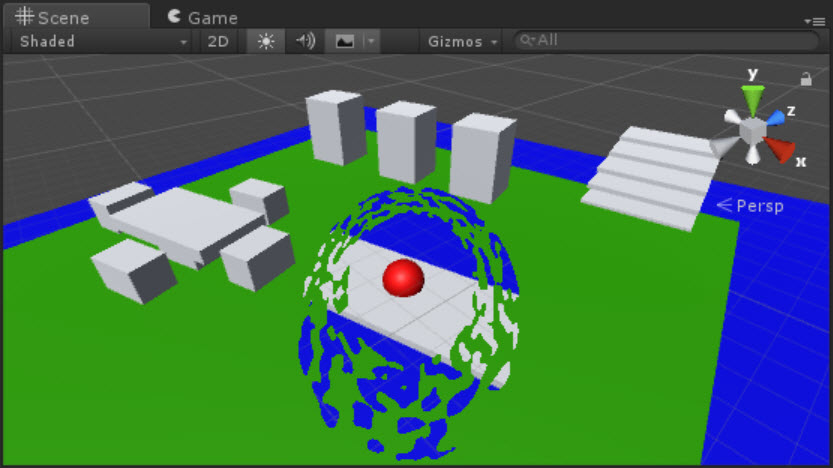
출처는 다음과 같습니다 : https://github.com/smkplus/Divinity-Origin-Sin-2
나는 세상을 해산함으로써이 효과를 구현 한 좋은 튜토리얼을 발견했다.
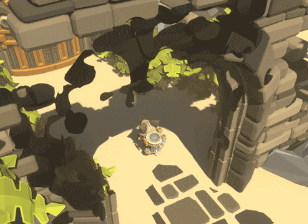
Shader "Custom/DissolveBasedOnViewDistance" {
Properties{
_MainTex("Albedo (RGB)", 2D) = "white" {}
_Center("Dissolve Center", Vector) = (0,0,0,0)
_Interpolation("Dissolve Interpolation", Range(0,5)) = 0.8
_DissTexture("Dissolve Texture", 2D) = "white" {}
}
SubShader{
Tags { "RenderType" = "Opaque" }
LOD 200
CGPROGRAM
#pragma surface surf Standard vertex:vert addshadow
#pragma target 3.0
struct Input {
float2 uv_MainTex;
float2 uv_DissTexture;
float3 worldPos;
float viewDist;
};
sampler2D _MainTex;
sampler2D _DissTexture;
half _Interpolation;
float4 _Center;
// Computes world space view direction
// inline float3 WorldSpaceViewDir( in float4 v )
// {
// return _WorldSpaceCameraPos.xyz - mul(_Object2World, v).xyz;
// }
void vert(inout appdata_full v,out Input o){
UNITY_INITIALIZE_OUTPUT(Input,o);
half3 viewDirW = WorldSpaceViewDir(v.vertex);
o.viewDist = length(viewDirW);
}
void surf(Input IN, inout SurfaceOutputStandard o) {
float l = length(_Center - IN.worldPos.xyz);
clip(saturate(IN.viewDist - l + (tex2D(_DissTexture, IN.uv_DissTexture) * _Interpolation * saturate(IN.viewDist))) - 0.5);
o.Albedo = tex2D(_MainTex,IN.uv_MainTex);
}
ENDCG
}
Fallback "Diffuse"
}다른 스텐실 튜토리얼 :